Does Turnitin Check Previously Submitted Work?
Does Turnitin Check Old Papers: The Truth Revealed
Frustrated by unclear originality reports? We hear that often. Many students feel anxious when a similarity percentage shows up without context.
We answer the core question right away: Turnitin compares new submissions to a large internet and academic database, including previously submitted work, to support academic integrity.
From our classroom experience in U.S. colleges, instructors use Originality Reports as a starting point, not a verdict. A similarity score flags matched text; faculty then decide if matches imply plagiarism or proper citation.
We have guided many students and seen common filters applied for quotes and bibliographies. Drawing on educator guidance and practitioner tools like GradeMark, we explain what the report shows and what it does not.
Next, we will walk you through a clear, trustworthy, step-by-step plan you can use right away to lower similarity, cite sources properly, and protect your work.
Short Answer: Yes—Turnitin Checks Previously Submitted Papers, Even from Prior Years
Simply put, the service scans new submissions against a broad repository of earlier student work. That repository includes entries from your course, your university, and partner universities.
What “checking old papers” means
“Old papers” here mean prior submissions stored in the standard paper repository. When institutions keep repository storage enabled, matches can come from work submitted years ago. A match is a string or block of text in your paper that closely resembles content already in the turnitin database.
Why matches don’t automatically equal plagiarism
A similarity report lists matched sources and a percentage. Instructors use filters to ignore quotes and references. Shared prompts, common phrasing, and proper quotations can raise similarity without implying plagiarism.
"Similarity flags are a starting point; faculty judgment decides whether overlap matters."
- If you reuse your own paragraph from prior work without permission, it may trigger self‑plagiarism rules.
- Ask instructors before resubmitting and cite any previously submitted work when allowed.
| Item | What it means | Action |
|---|---|---|
| Match | Identical or similar text | Review and cite or revise |
| Repository span | Includes submissions from prior years | Check policies |
| Instructor role | Interprets results | Seek clarification |
How Turnitin Works Today in U.S. Colleges and Universities
We outline the submission workflow so the mechanics of similarity reporting are clear.
Vast comparison database: student papers, journals, books, and the web
The software compares uploads to a large database that includes internet content, academic journals, books, and previously submitted work from educational institutions and universities.
Originality Report and similarity percentage explained
The Originality Report highlights matched text and shows a similarity percentage. Context matters: a 30% score can be fine in a quotation-heavy literature review but risky in an original analysis.
Instructor controls: filters for quotes, references, and exclusions
Instructors can exclude quotes, bibliographies, or small matches to reduce noise. Settings vary by institution, so ask whether drafts are allowed for preview.
Feedback tools educators use: GradeMark and QuickMark
Faculty use GradeMark for inline comments and QuickMark for reusable notes. Rubrics speed grading and make expectations transparent.
"Similarity tools are a starting point; instructor judgment determines academic outcomes."
| Step | Action | Why it matters |
|---|---|---|
| Submit file | Upload to LMS or software | Begins the comparison pipeline |
| Compare | System scans web, journals, student repository | Finds matching strings of text |
| Report | Originality Report generated | Shows matches and percentage |
| Instructor review | Apply filters, annotate with QuickMark | Contextualizes similarity for grading |
Does Turnitin Check Old Papers
When you submit a paper, it usually becomes part of a searchable student archive. That archive helps institutions find matching text across terms and classes.
What the standard repository holds
The standard paper repository stores previously submitted work so new uploads can be compared. This includes students papers from courses, departmental collections, and institutional archives.
Cross-campus comparisons and why it matters
The system compares submissions to material from your school and participating universities worldwide. That means a paper from another campus or year can surface as a match.
- Scope: Matches come from the web, journals, and the student repository.
- Policy impact: If your institution enables repository storage, your previously submitted work may be used for future comparisons.
- Self-reuse risk: Resubmitting your own paper without permission often raises high similarity and can trigger self‑plagiarism rules.
| Scope | What it includes | Action |
|---|---|---|
| Local repository | Course and department submissions | Ask syllabus rules |
| Cross‑institution | Participating universities' archives | Clarify permissions |
| Retention | Default storage unless removed | Contact admin for exceptions |
| Resubmission | Same paper in another class | Get written approval and cite |
If you are unsure whether drafts are allowed or the repository is enabled, ask your instructor or the department’s administrator before resubmitting work.
Self‑Plagiarism and Reusing Your Own Work: Policies, Risks, and Safer Options
Reusing your own submitted work without permission can trigger institutional rules and unexpected penalties. We explain what counts as self‑plagiarism and how to protect your record.
What counts as self‑plagiarism in higher education
Self‑plagiarism is when a student recycles their prior work, in whole or in part, for a new assignment without disclosure or proper citation. Even if you wrote the original, most college and university honor codes treat double submission as a violation.
When and how to seek written permission
Always ask instructors for written approval before reusing material. We recommend a short email that explains what you want to reuse, why it fits the new assignment, and how you will expand the research. Keep that reply in your records.
- Permission example: “I would like to reuse Sections 2–3 from my prior assignment for this project. I will add new data and analysis. May I have written approval?”
- Rules to follow: obtain written consent, cite prior work, and document permissions.
Ethical ways to build on prior research
If approved, cite your earlier assignment like any other source and add clear new contributions: updated data, fresh analysis, or a different method. When in doubt, summarize past findings briefly and focus on original additions.
"Educators advise against reuse without permission; get consent and cite the prior submission."
Turnitin Reports, Percentages, and What a “High Similarity” Actually Means
A raw similarity percentage can alarm students, but context often changes the interpretation.
What the report shows: the Originality Report highlights matched text and gives a similarity index. Instructors then apply filters and review each match to decide whether it reflects proper citation or plagiarism.
Typical sources of legitimate similarity
- Direct quotations and properly formatted references.
- Standard methodology language or assignment prompts.
- Headings, common phrases, and bibliographic entries.
How instructors interpret matches
Faculty often exclude quotes and bibliographies first. They click through to original sources to confirm attribution and depth of engagement.
"A 30% score in a quotation-heavy review can be fine; a small uncited paragraph at 6% can still be serious."
| Signal | What instructor checks | Student action |
|---|---|---|
| Large block match | Is it quoted or cited? | Revise or add citation |
| Isolated phrases | Common language vs. copied text | Paraphrase or explain |
| High percentage | Source mix and original analysis | Show new contributions |
Tip: integrate sources with your own analysis, paraphrase deeply, and cite as you write to reduce risky matches.
Paraphrasing, Citations, and Detection: What Turnitin Flags and What It Doesn’t
Good paraphrasing starts with understanding an idea, not swapping words. Read the source, close it, and restate the concept in your own structure. Then add a clear citation so readers can find your sources.
Superficial edits—changing a few words or flipping sentence order—often retain the original syntax. Those patterns can trigger plagiarism detection and misrepresent your comprehension.
Follow a simple method to paraphrase well: outline the source, close it, draft from memory, then compare and cite. This workflow helps you write original content and keep your work defensible.
Practical tips for accurate citations
- Include in-text citation and a full reference entry per your style guide.
- Add page numbers for direct quotes and match author-year or note formats.
- Balance paraphrase, selective quotes, and your analysis so the paper’s contribution is clear.
"Instructors judge whether paraphrase shows understanding; detection tools only highlight matched text."
| Issue | What to do | Why it matters |
|---|---|---|
| Superficial edits | Rewrite structure and voice; cite | Reduces matched text and shows learning |
| Missing citations | Add in-text and reference list entries | Prevents accidental plagiarism and supports claims |
| Draft workflow | Outline → close source → draft → cite → review | Improves originality and lowers similarity |
AI Writing and Turnitin’s Emerging AI Detection
Detection prompts a fresh discussion about authorship, drafting, and evidence of process.
New tools now offer an estimate of AI‑generated text, but that estimate is only one signal. The indicator highlights patterns that may suggest machine assistance. Instructors should treat it as a starting point, not definitive proof.
What the system indicates about AI-generated text
The software flags phrasing, repetition, and other markers linked to non-human output. A high AI score usually deserves closer review and a conversation with the student.
Why low AI scores can be less reliable than high scores
Very low AI scores can be misleading. Educators at several universities report that a “0%” reading may miss subtle machine edits. High scores, by contrast, more often align with clear machine patterns.
Best practices if your instructor uses AI detection
Keep drafts, notes, outlines, and research logs. Save time‑stamped drafts and source lists to show your process.
- Disclose permitted AI help per course rules and cite tools when required.
- Be ready to discuss your topic and show drafts if asked.
- Build core skills: critical reading, paraphrasing, and synthesis to make your writing unmistakably yours.
"AI flags are a helpful cue, but evidence of drafting and sources is often the deciding factor."
For balanced background and educator guidance on AI detection, see our short primer on AI detection myths. These resources offer clear information and practical tips for students and faculty.
Canvas, Blackboard, SafeAssign, and Turnitin: How LMS Integrations Affect You
How your file moves from a course to a similarity service depends on LMS settings and instructor choices. This software decision controls whether a submission lands in a searchable archive or stays draft-only.
Canvas with Turnitin enabled by your institution
Many educational institutions enable Turnitin inside Canvas so uploads flow directly into the similarity engine. If enabled, students often get an Originality Report. Ask whether drafts are allowed and whether repository storage is on.
Blackboard’s SafeAssign and its separate repository
Blackboard uses SafeAssign, which keeps its own archive and produces originality scores. See the SafeAssign submission guide for student-facing steps and policies.
What happens when you resubmit the same work across classes or terms
- Repositories matter: both systems compare new uploads against stored students papers and broader databases.
- Resubmission risk: submitting the same essay in a new course usually yields high matches and may require permission.
- Cross-campus matches: matches can come from other universities if their repository participates.
"If you plan to reuse prior work, get written approval and cite the original submission."
Previously Submitted Work and Deletion Requests: Is Removal from the Repository Possible?
We are radically transparent: some institutions offer a deletion option, but the path is narrow and controlled.
Only a course instructor or an institutional administrator can normally request removal of a specific paper from the repository. Students usually cannot ask directly. That request moves through the institution’s support or academic technology team for review.
When an administrator can request paper deletion
Administrators may seek removal for valid reasons: data errors, duplicate uploads, or documented privacy issues. Approval depends on institutional rules and the case facts. Processing can take time and is not automatic.
What removal does—and does not—guarantee
If granted, deletion removes the entry from the searchable student archive in the turnitin database. It does not erase matches to the open web, journals, or other students’ submissions.
- Confirm policy in writing and keep any approval emails.
- Plan ahead: deletion requests can span days or weeks, so act early if you intend to reuse the work.
- Assume previously submitted papers from prior years may still match unless you receive explicit confirmation otherwise.
"Get written confirmation and instructor permission before reusing prior work; deletion is a narrow remedy, not a guaranteed shield."
For procedural guidance, consult your institution’s help pages or the repository FAQs.
Trust and Transparency: Academic Integrity, Privacy, and Student Protections
Students and faculty need transparent rules to keep academic integrity meaningful.
We explain how U.S. institutions balance privacy, consent, and fair process. Policies and honor codes guide faculty when suspected plagiarism arises. A similarity report only shows matched text; it does not prove who paid for or wrote a submission.
Institutional policies, consent, and honor codes
Institutions publish policies that explain data retention, who can view reports, and appeal steps. Ask your instructor where reports are stored and whether drafts are excluded.
Why purchase detection is not the same as text matches
Software will flag identical or similar passages. It cannot detect financial transactions or contract cheating on its own. Allegations of bought work rely on broader evidence: drafts, communication records, and interviews.
"Matching text is a signal, not a verdict."
- Keep dated drafts, notes, and source lists to defend your work.
- Use official channels to contest findings or request clarifications.
- Remember the goal: fair education and honest analysis matter more than outsmarting a tool.
| Issue | What the system shows | Student action |
|---|---|---|
| Matched text | Exact or similar wording | Review sources and cite |
| Allegation of purchase | No transaction data | Provide drafts and communication |
| Policy question | Institutional rules apply | Consult honor code and appeal |
For more technical information on how software detect plagiarism, consult the vendor and your college policy pages.
Actionable Tips to Keep Similarity Low—Without Gaming the System
A clear, staged plan for research and drafting is the single best defense against high similarity. Follow ethical strategies that build real skills and protect your academic record. These steps help you manage time, improve writing, and reduce matched text without shortcuts.
Draft early, cite thoroughly, and use instructor-approved drafts
Outline first, annotate sources, then write in stages. If your instructor allows draft checks, use turnitin drafts to spot heavy matching while you still can revise.
Add in-text citations as you write and build the reference list alongside your draft. This citation-first habit prevents missing attributions and lowers accidental plagiarism.
Use quotation filters responsibly, then revise your own analysis
When you view a draft report, ask: after quotes are excluded, how much of this assignment is truly my analysis? If quotes dominate, rewrite or expand your discussion.
Use style guides and reference managers to keep quotes short and to paraphrase deeply. This strengthens your voice and reduces reliance on source wording.
Seek help: office hours, writing centers, and deadline extensions
Meet your professor early, visit the writing center, or request an extension if needed. Educators advise these supports to improve drafts and avoid risky last-minute fixes.
Keep dated notes and outline versions to show your process if a question arises. For classroom AI guidance and instructor strategies, see how teachers can use AI in the.
"Plan, cite as you write, and ask for help early—these habits lower similarity and build lasting skills."
| Action | Why it helps | Quick step |
|---|---|---|
| Stage your draft | Prevents last-minute copying | Outline → annotate → write |
| Citation-first habit | Stops missing sources | Add citations as you type |
| Use campus support | Improves analysis & defense | Office hours / writing center |
Conclusion
In practical terms, the system looks for text overlaps across repositories and the web. Yes—turnitin compares submissions to student archives, published articles, and web content in its database. That match is informational, not a verdict.
Interpretation matters: instructors at your university or college review reports, decide whether matched text signals plagiarism, and apply institutional rules. To avoid issues, seek permission before reusing your own work and cite prior material when allowed.
Use campus supports—writing centers, office hours, and draft checks—to strengthen sources, paraphrase clearly, and lower risky similarity. Our goal is to help students learn, protect their work, and keep the focus on honest education.
FAQ
What does it mean when a system compares my older submissions?
The service stores submitted work in a repository and compares new uploads against that archive, published sources, and web content. Matches indicate overlapping text, not automatically academic misconduct. Instructors review context, citations, and intent before drawing conclusions.
Can previously uploaded student work from other universities be matched to my submission?
Yes. The repository includes papers submitted across many institutions and can flag similarities with work from different colleges. Cross-institution comparisons help detect reused text, but faculty still evaluate whether reuse violates policy.
How does the similarity percentage in an originality report work?
The percentage reflects how much of your text matches items in the database. It’s a starting point, not a verdict. Quoted material, reference lists, and common phrases can raise the number; instructors inspect each match to determine relevance.
What controls do instructors have to refine reports?
Educators can exclude quoted passages, bibliographies, and small matches, and they can set repository exclusions. They often combine the report with grading tools and comments to give fair, contextual feedback.
Does reusing our own earlier essays always count as plagiarism?
Reusing your own work—self-plagiarism—can breach course rules if you don’t get permission. Policies differ by school. Always ask your instructor and cite prior submissions when seeking to build on earlier work.
How should we cite reused material from our past assignments?
Treat prior work like any source: cite it, explain how the new submission extends or changes that work, and secure written approval when required. Clear attribution prevents misunderstandings and upholds integrity.
What kinds of matches are usually legitimate?
Legitimate matches include properly quoted segments, standard method descriptions, and common terminology. These can appear in reports but typically don’t imply cheating once reviewed by an instructor.
Does the system detect paraphrasing or only exact copying?
It detects many forms of overlap, including close paraphrase. Effective paraphrasing means rephrasing ideas and adding original analysis, along with proper citation. Simple word swaps often still flag as similar.
How does AI-generated text factor into similarity and integrity checks?
Vendors are developing AI-detection tools that provide likelihood scores, but these tools aren’t perfect. Low AI likelihood isn’t definitive; instructors may use multiple methods and ask for drafts or reasoning to confirm authorship.
What happens if my campus uses a learning management system like Canvas or Blackboard?
LMS integrations can route submissions into the repository automatically. SafeAssign and other tools may use separate databases. Resubmitting the same file across courses can create matches, so coordinate with instructors if you must reuse content.
Can an uploaded paper be removed from the repository if I request it?
Administrators can sometimes request deletion under certain conditions, such as consent or policy errors. Removal may not erase all traces from other archives or from previous reports; check your institution’s process and timelines.
How do privacy and student protections factor into repository use?
Institutions set policies on consent, retention, and access. Many schools explain how submissions are used and stored. Review your college’s academic-integrity and privacy statements to understand your rights.
Why wouldn’t a purchased essay be flagged as a purchase, even if the text matches?
The service detects matching text, not transactions. If a bought paper appears in the repository or online, matching text can be flagged. Instructors then assess the match alongside other evidence of authorship.
What practical steps reduce similarity without trying to game the system?
Start early, draft original analysis, cite sources properly, and use your school’s writing center. Ask instructors about reusing prior work and follow their guidance. Honest revision and clear attribution keep similarity low and integrity high.